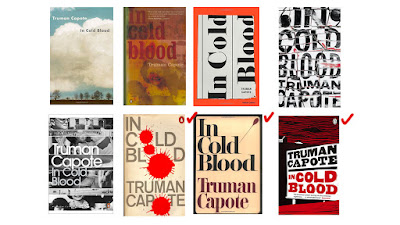This whole week have been a stepping stone for me as an animation student. I have learnt more than I have ever had in the past months doing this project, hence the long post.
Animating
Before having to read all the rants on the next few paragraphs about my love and hate journey with Maya, I would clarify that, in the end, I enjoyed using Maya for animating and I would like to learn more about its features for other projects, and I am aware of the potential of this software, especially in the developing industry of Virtual Reality entertainment. I don't think I will ended up liking Maya if I were to have any partner other than Dan, who is really passionate about the software, who has done a good job rigging the character, and who has encouraged me to see the good side of Maya.
I started with a dread towards the idea of animating in Maya. I had a horrible experience on my first day of animating as I kept on losing my scene and Maya kept on crashing when I tried to copy some frames. I have lost everything that I produced on that day because of the messy file organisation. I talked to Dan on the next day, expressing my frustration, so we decided to create a naming convention for the scenes and be more careful when replacing and copying files or folders.
Making CGI animation is also a whole different process to what I am comfortable with, hand drawn animation. The process of CGI animation allows the animators to have emotional connections with each of the animated characters they are animating. Unlike in hand drawn animation where you have to redraw the character all over again, CGI animation only uses one modelled character throughout the animating process.
Being emotionally receptive and being able to translate the emotions into sequential movements comes in handy when creating believable illusions of life in character animation. Hence, in my opinion, the challenge I faced is when I have to animate the Shaman character designed by Dan. I find animating him harder because it is not made by me, and more often than not, when I make characters, they would reflect some of my prominent traits, just like making a carricature of myself. This is when shooting reference videos comes in handy.
Good example of the use of video reference in the animation process:
Even the most amateurish is acceptable in reference videos as long as it gives information on the series of characteristic movements . This prompts animators to apply basic understanding of the 12 principles to the acting for the animation.
Me and Dan still have a long way to be a better animation actor. We have to exaggerate more and keep in mind of the follow through movements while acting for as the characters. Our videos is not that useful in that term so we have to rely on my imagination to make exaggerate movements and fluid follow through actions.
Dan acting out the Shaman performing a ritual:
My failed attempt to frown like the disgruntled Totsi:
Some things to keep in mind:
- Squash and stretch adds more sparks of energy to the character's expression, so they don't move like monotonous automatons.
- Dynamic sequence of arcs make the movement of the eyebrows more fluid.
Outcome:
After watching the outcome, Matt suggested to zoom in and out the camera to amplify the emotion in the character. It is definitely something that I could not think of since I barely move the camera when making 2D animation.
After adding camera movements:
Post Production Bits and Bobs
Sound recording with Max, who is my voice-acting coach at the same time. We have not finished rendering out the scenes yet, so we recorded the same sound in different lengths. Max voiced out the Shaman, while I am voicing Totsi. Max taught me that it is important to perform necessary gestures in order to get the right energy of the voice.
 |
| Max posing like the Shaman and Dan recording the sound |
Paint on glass set up made based on research that I did last week. Before animating, the corners of the acrylics needs to be pinned down to the light box so that it won't move during the painting process. Also, lights other than the light box have to be switched off to eliminate shadows.
 |
| Camera and acrylic sheet close up |
 |
| The whole set up |
A cheeky picture taken by Dan of screens rendering.